Website speed is a key metric Google uses in ranking search results these days. Apart from this, it also significantly affects user experience on your website. According to a recent study, 53% of mobile users abandon websites that take longer than 3 seconds to load, so you should take this seriously.
Before you start optimizing your website, you may want to first check how fast your site is loading to see if these steps work. You can test your website speed using GTMetrix, Pingdom, or Google PageSpeed Insights tool.
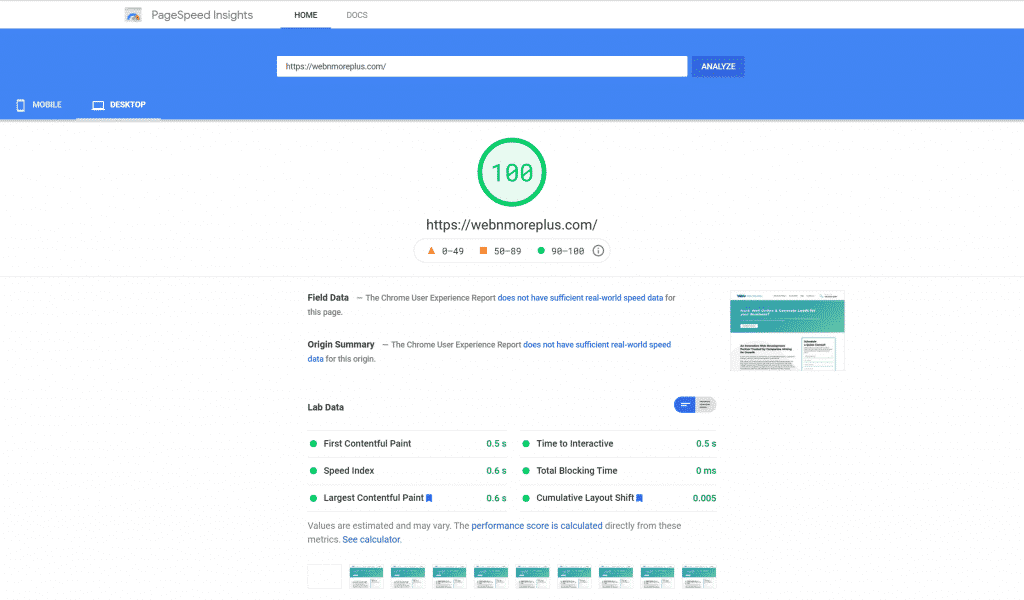
Now that you have checked your website speed, let’s dive into the steps you can take to improve your website speed.
1. Optimize Your Web Server Settings
If you are running a website based on WordPress, there are 2 major tweaks needed from your web hosting platform:
a) Make sure to set your PHP version to 7.2 or higher. This ensures your website is running on the quickest version of PHP available from your service provider
b) Enable gzip compression. This ensures all pages served from your server are compressed, making it smaller and quicker to load.
2. Optimize All Images
There’s a high chance that every page on your website has an image. There’s also a high chance that these images could seriously impact the loading speed of your pages if they’re not optimized. By optimized, I mean using the highest compression possible without losing quality. No matter what type of image you’ve used – jpeg, png, gif, or SVG, you need to explore ways of optimizing the size so it’s the lowest it can be without sacrificing image quality. One easy way to do this is by using an online tool to optimize each image before embedding on your pages. If you have already created several pages, then you may want to explore WordPress plugins that can bulk optimize your images. This page compares options you can use.
3. Optimize HTML, CSS and JavaScript files
There are 2 main ways these files can be optimized. The first is to minimize them so they take up less space. This is typically done by removing unnecessary line breaks and spaces. The second way is to combine them in those cases where you have more than one CSS or JavaScript files which is usually the case. With WordPress luckily, several plugins do this such as Autoptimize and WP Fastest Cache. If your web server supports LiteSpeed, then you’re better off using the LiteSpeed Cache plugin because it handles almost all optimization tasks all in one place.
4. Use a Content Delivery Network (CDN)
A Content Delivery Network gives an extra boost to your website by making sure your site is delivered to site visitors from locations closest to them. They can do this because they have servers across different locations globally. Usually, they store copies of your static files so they can serve them to your site visitors as quickly as possible. There are several good free options such as Cloudflare and QUIC.Cloud
5. Updates and Site Management
Make sure to keep WordPress and all installed plugins up to date. WordPress is constantly making changes to the core CMS to improve speed so having the latest version of WordPress is key to squeezing the most performance out of your website. This also has the added benefit of keeping your website safe from being hacked or compromised.
Final Words – Website Speed Rules
We all love it when we arrive on a page and everything loads instantly. The speed optimization tips listed above will help get you in the right direction. If you need help unlocking more speed on your website, you can reach out to us here.